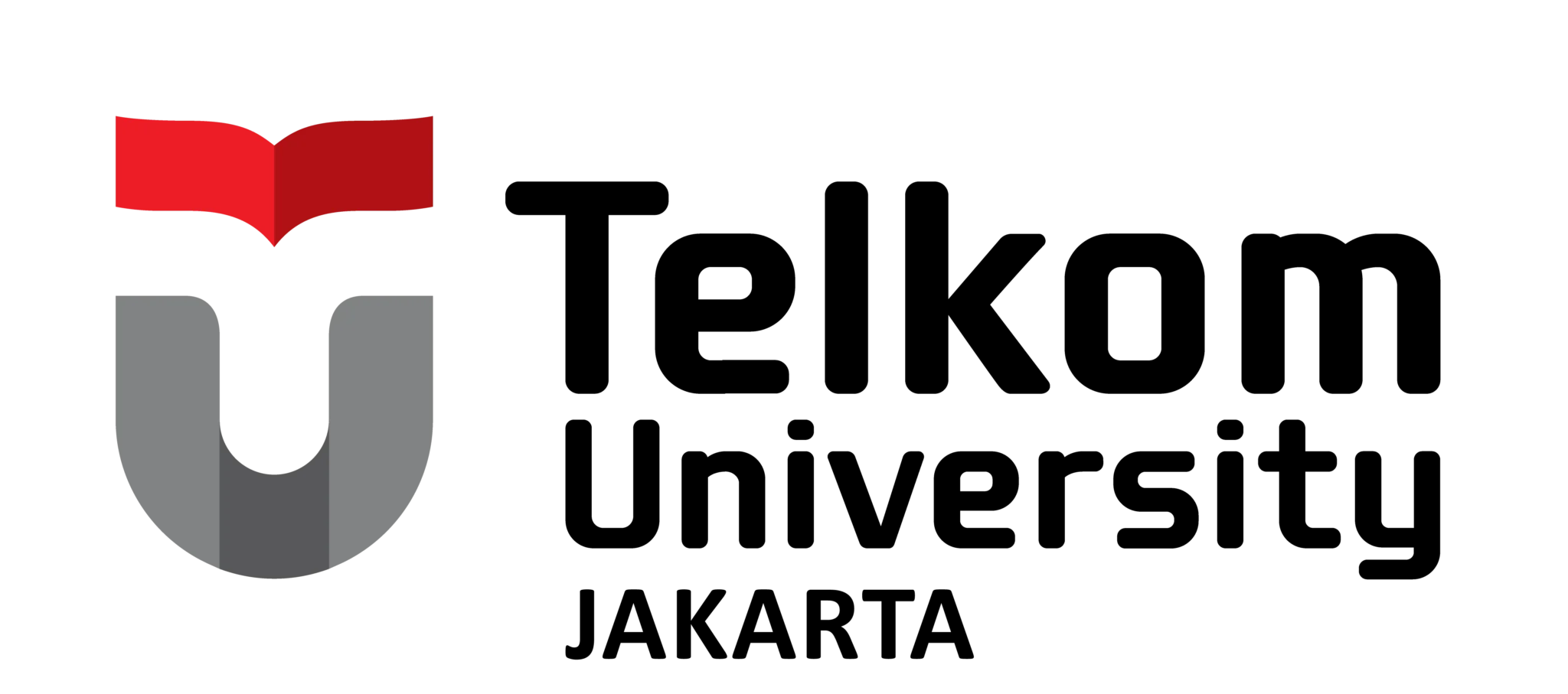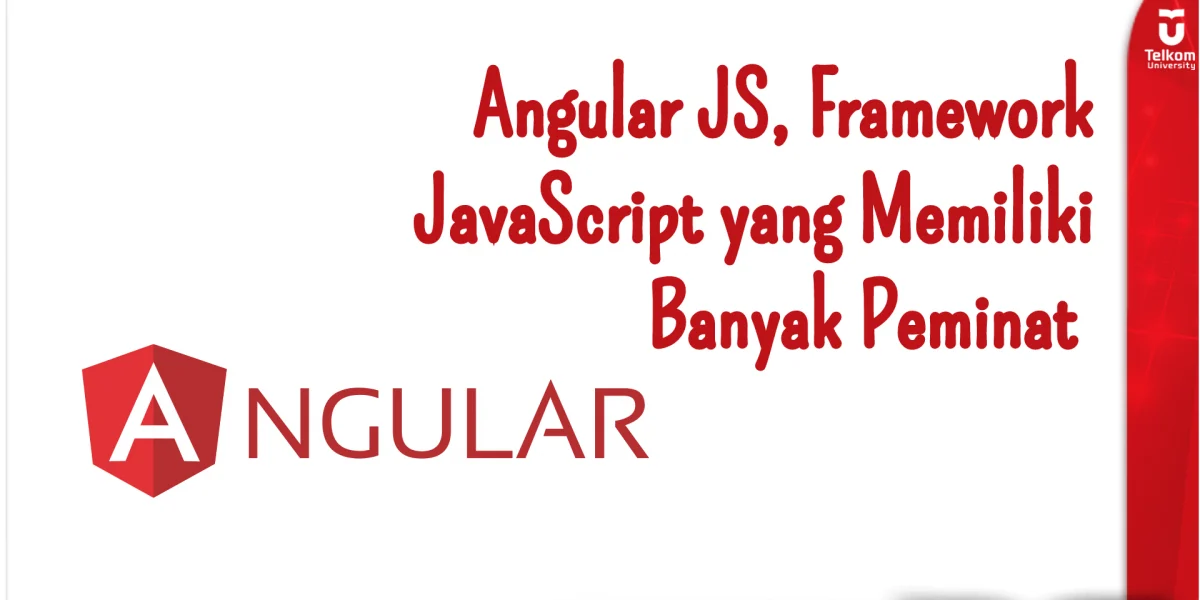Angular JS, A JavaScript Framework That Has Many Enthusiasts
Developers choose a number of frameworks to create effective web applications, and Angular JS is the most preferred choice. Since this framework is open source and provides immense support from the Angular JS community, developers use it extensively. The capacity of AngularJS to create websites is undeniable. Moreover, this framework is quite user-friendly for beginners. Therefore, it is no surprise that those who are new to the field of web development want to master AngularJS.
What is Angular JS
Google team created a Javascript framework known as AngularJS. AngularJS uses MVC method which makes our application source code clean and easy to develop. AngularJS development tool helps you to integrate multiple programs with models and views, which gives you a simple procedure for fast web application development.

AngularJS is quite capable of creating various types of websites. However, many use it to develop Rich Internet Applications (RIA) type websites. This is a type of website that has features and ease of use like an application. Some examples of RIA websites built with AngularJS are Google Maps, Google Docs, and Google Spreadsheet. In addition, AngularJS is also often used to build Single Page Application (SPA) type websites. Examples of SPAs are Gmail, Netflix, and Pinterest.
Angular JS Installation Tutorial
As a basic guide to learning AngularJS, we will invite you to install AngularJS and create a simple page with this framework. There are two ways to install AngularJS, namely through cPanel and using the command line (CLI):

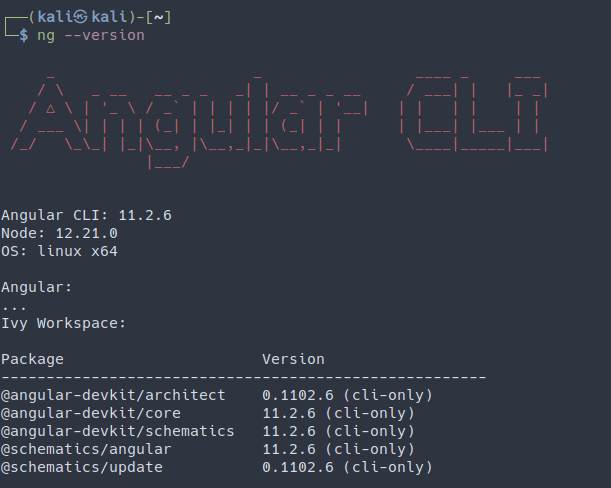
1. Through CPanel
- Log in to your cPanel account
- Scroll to the Software section, then select Softaculous Apps Installer
- A new window will open. You just enter AngularJS in the search field at the top left. After that, click on AngularJS which will appear just below the search bar.
- Click the Install Now button.
- Make sure you have filled in all the fields as needed. The Directory field can be left blank if you want to install AngularJS directly to the domain. After that, click Install.
- If there are no error notifications, it means that you have successfully installed AngularJS on your website. Safe!
2. Via Command Line Installation (CLI)
- You need these three things before you can install AngularJS via the CLI: NodeJS, NPM, and logging into your server via SSH. If the three things above have been met, here’s how to install AngularJS via CLI
- Enter the following command to install AngularJS globally: root@host ~]# npm install -g @angular/cli
- After that, type the command ng –version to make sure that AngularJS is installed. If everything goes smoothly, you will get the result as shown below. Safe! AngularJS is ready to go.