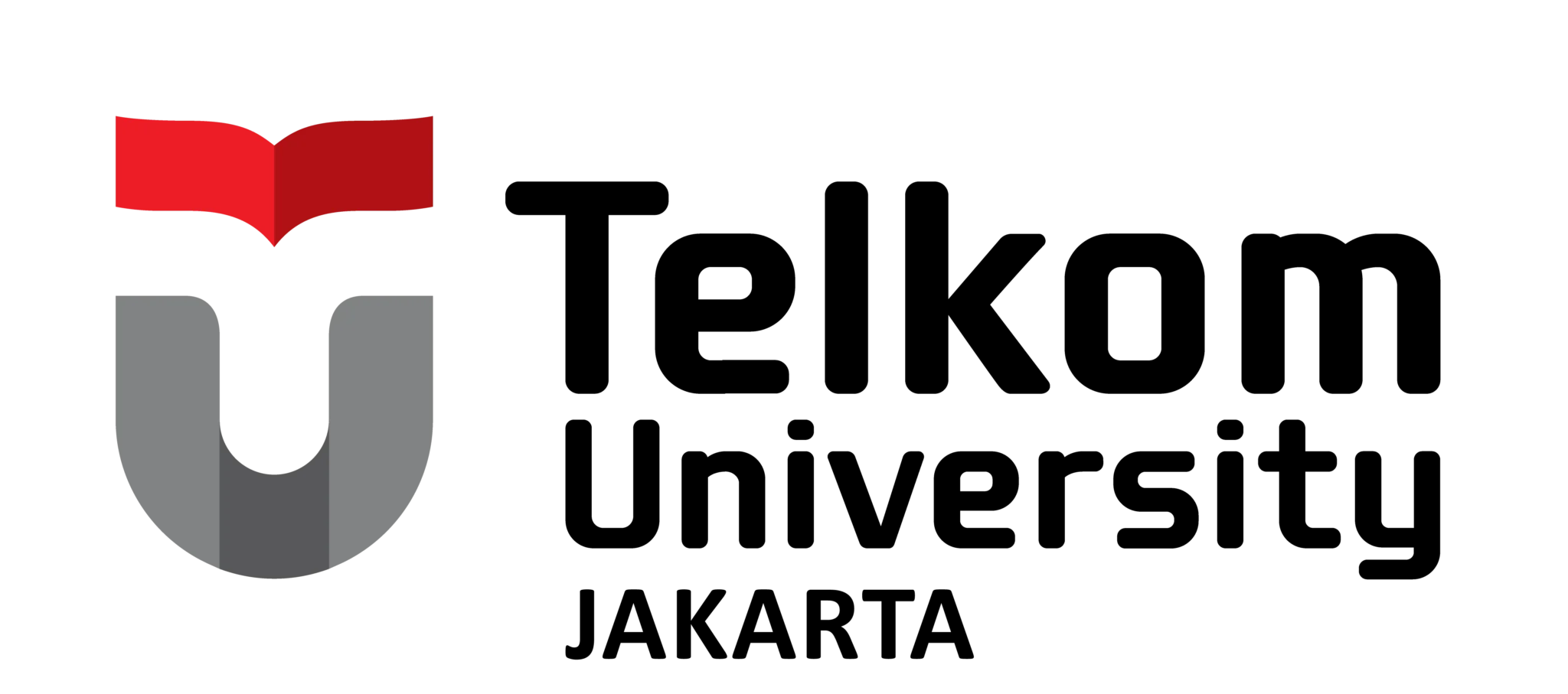Worms: Types, Characteristics, and Recovery
Definition of worm

Worms spread from one computer to another and can move and operate autonomously. The ability of worms to send hundreds or even thousands of copies of themselves is one of the greatest dangers. A computer worm is a type of malware that can spread or replicate itself automatically without the help of the user, thus allowing it to spread to other computers over a network. Worms often use internet users or local area networks (LANs) for their spread. Worms eat up a large amount of memory and bandwidth. This results in servers, individual systems, and networks becoming overloaded and not functioning optimally.
Types of worms
Here are some types of worms that are commonly encountered:
Email worms are capable of copying themselves and spreading through files attached to email messages.
- Instant Messenger (IM)
a type of worm that can spread through IM networks. When operating, it usually finds the user’s address data and tries to send a copy of itself to all the user’s contacts.
- IRC
It uses the Internet Relay Chat (IRC) network to send itself to another host machine and injects a script into the IRC client directory to infect the machine inside.
- Net
This type can find new hosts through network sharing. This is done by using a server or hard drive that is accessed by many computers through a local area network (LAN).
- P2P
using a Peer to Peer (P2P) connection to send a copy of itself to the user.
- Cryptoworm
is an attack that encrypts data on a user’s system and then asks for a ransom payment using crypto to regain access to that data.
- File Sharing
It usually infiltrates by disguising and embedding media files. When an unsuspecting user downloads the file, it will infect the user’s device. After infiltrating a device, the worm can capture confidential information that the attacker can use for profit or sell later.
What are the characteristics of worms?
Here are some characteristics of a worm-infested device:
- There is a slowdown in system performance caused by high CPU usage
- Hidden files and folders are missing
- Emails are sent to your contacts without realizing it
- The device program cannot be used
- Unknown mysterious files or programs installed on the device
- Running programs or websites launch automatically
- Unusual browser performance or program behavior

How do I recover my device from worms?

For recovery, the user is required to:
- Effectively resist attacks to stop them by moving to other systems. Otherwise, the worm inflicts further damage.
- Assess the scope of the attack by identifying all systems on which the worm has successfully installed itself.
- Removing any traces of worms from the environment may require recovery of all compromised hosts, shutting down or changing passwords for compromised user accounts, and restoring the system from an uncompromised backup.