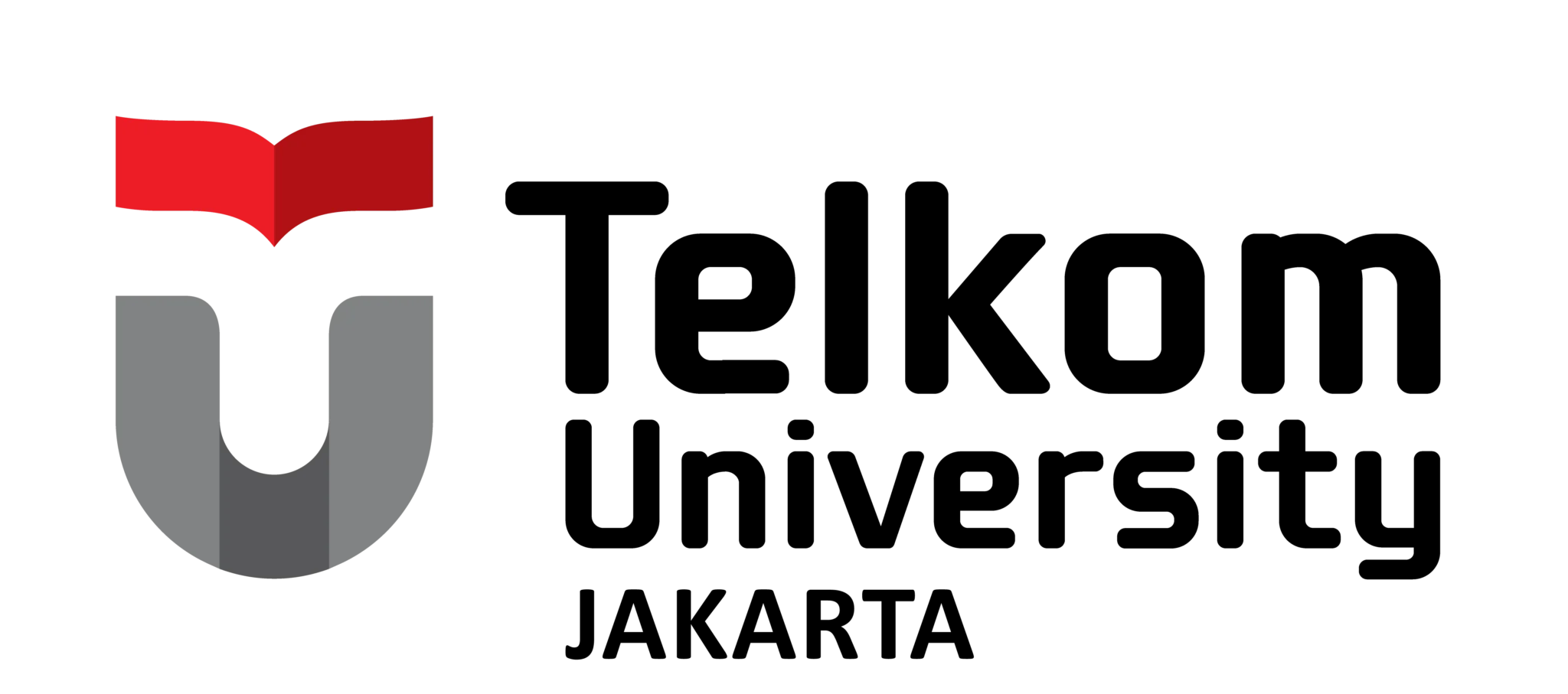What are the risks of using public Wi-Fi networks?
Using a public Wi-Fi network is often a practical choice, especially when we are in a public place such as a cafe, airport, or hotel. However, behind this convenience, there are various security risks that are often overlooked. This article will discuss the main risks that may be faced when using a public Wi-Fi network and how to protect yourself from these threats.

1. Man-in-the-Middle Attack (MitM)
One of the most common threats when using public Wi-Fi is a Man-in-the-Middle (MitM) attack. Essentially, this is an attack where a hacker positions themselves between the user and the internet network they are accessing. As an invisible intermediary, the hacker can intercept data communications without the user’s knowledge. This is especially dangerous if the user is accessing a website or application that contains sensitive information such as bank account logins or emails, as the hacker can gain access to this data.
2. Jaringan Wi-Fi Palsu (Evil Twin)
Another equally important risk is fake Wi-Fi, often called Evil Twin. In this scenario, hackers create a Wi-Fi network that looks authentic with a name that is very similar to a Wi-Fi network in a public place. For example, if you are in a cafe called “CoffeeHouse”, the fake Wi-Fi network could be named “CoffeeHouse_Free”. Unbeknownst to you, many users will connect to this fake network, giving hackers direct access to monitor their online activities or even steal login credentials.
3. Data Capture (Packet Sniffing)
Public Wi-Fi often uses weak encryption, or no encryption at all. This opens up the opportunity for hackers to use packet sniffing tools to capture the data traffic moving through the network. Through these tools, hackers can see the data you send or receive, such as logins, passwords, or even the messages you send. Anytime you access a website without a secure protocol (HTTP instead of HTTPS), the risk of your personal data being intercepted is very high.
4. Spread of Malware
Not only data surveillance, hackers can also use public Wi-Fi to spread malware. This can be done through websites or files accessed or downloaded while using the Wi-Fi network. Once infected, malware can take over your device, steal personal data, or even spy on your activities without your knowledge. This is especially dangerous if the device you are using has access to important data such as personal photos, banking information, or business documents.

5. Online Activity Tracking
Another often overlooked risk is online activity tracking. When you connect to public Wi-Fi without additional protection like a VPN, your browsing data can easily be tracked by third parties. This could include your Wi-Fi service provider or hackers who are on the same network. This tracked data could include the websites you visit, the content you view, or even the login information you enter. This tracking could be used to steal sensitive information or be used for unwanted marketing purposes.
6. Session Hijacking Attack
Session hijacking attacks occur when a hacker takes over a user’s ongoing online session. For example, if you’re already logged into a social media account or an online banking service, your login session could be taken over by a hacker on the same network. This allows them to access your account without having to know your password, because the login session is valid and active.

How to Protect Yourself When Using Public Wi-Fi
Using public Wi-Fi does carry risks, but there are steps you can take to reduce your chances of becoming a victim of a cyberattack:
- Use a VPN (Virtual Private Network): A VPN is essential because it encrypts all the data traffic you send and receive over the network, thus protecting you from Man-in-the-Middle attacks and data snooping. With a VPN, all your data is safe and hidden from anyone trying to intercept it.
- Avoid Access to Sensitive Information: Avoid doing activities that involve sensitive information such as logging into bank accounts or making financial transactions while connected to public Wi-Fi. Wait until you can use a more secure network, such as your home Wi-Fi or cellular data network.
- Disable Auto Connect: Make sure your device does not automatically connect to unknown public Wi-Fi networks. This prevents your device from connecting to fake networks created by hackers.
- Use a Firewall and Antivirus: Keeping your devices protected with an active firewall and up-to-date antivirus software can help prevent the spread of malware or detect threats that may come in through public Wi-Fi.
With a deeper understanding of the risks involved, you can make wiser and safer decisions when using public Wi-Fi networks.