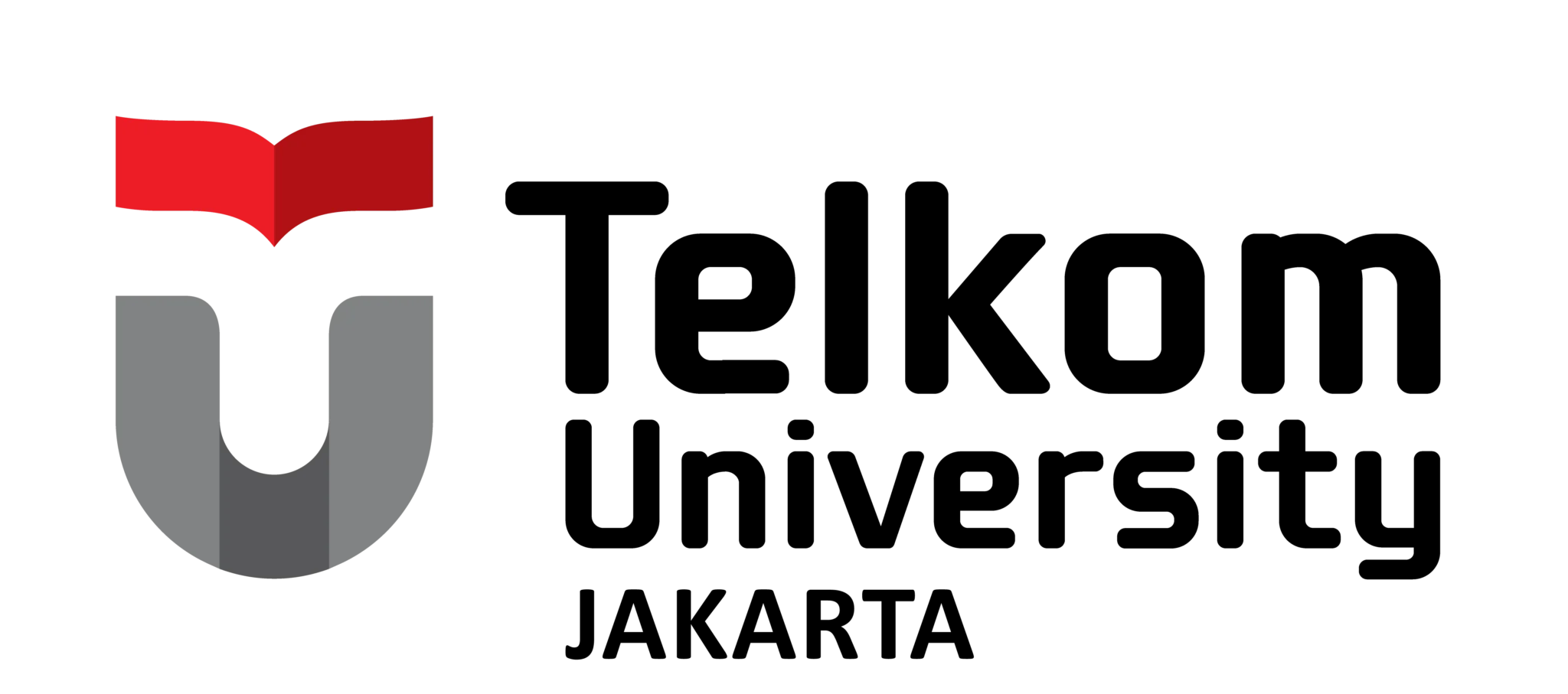Viruses: Characteristics, Spread, Prevention, and Protection

viruses is a type of malware that replicates itself by injecting code into another software program. Viruses spread from one computer to another. The severity can vary, from those that cause slightly disturbing effects to those that severely damage data or software. Because viruses are designed to interfere with the system’s ability to operate and can cause operational problems and significant data loss.
Viruses Characteristics
- Replication: Viruses are able to duplicate themselves and spread to other files or programs.
- Data Corruption: Viruses often corrupt or delete data on infected computers.
- Decreased Performance: Infected computers usually become slow and experience frequent crashes.
- Disguise: Viruses often disguise themselves as legitimate programs to trick users.
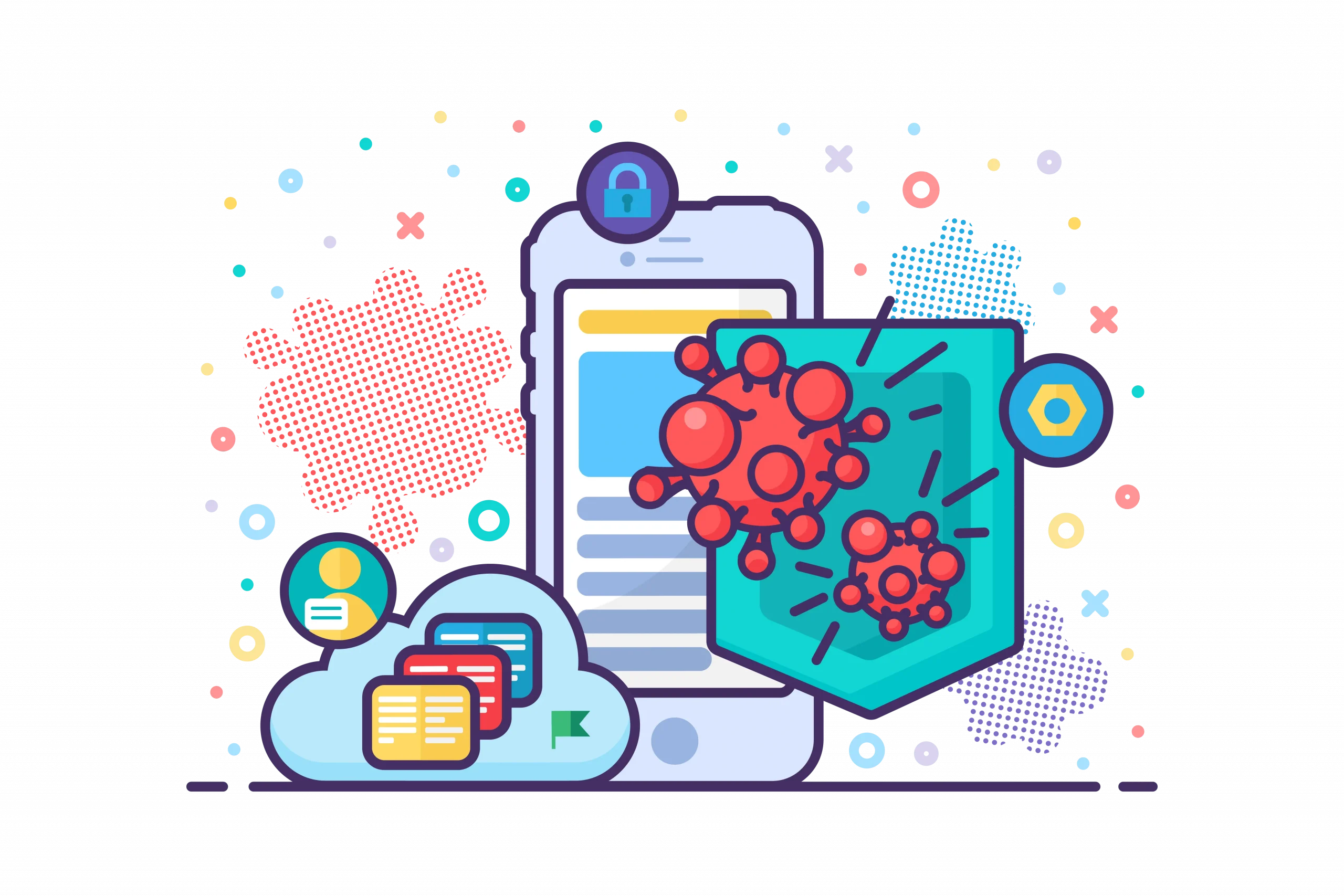
How does the virus spread?
Viruses usually attach to the host file and remain in the system but are inactive until the file is opened or executed. Once opened or executed, the virus spreads to other computers through a medium that can be moved through. Here are some media distributions:
- Infected Network: Viruses can spread through infected local networks or the internet.
- Downloads from the Internet: Downloading files from untrusted sources can result in infections.
- External Storage Devices: An infected USB flash drive or external hard drive can spread viruses to other computers.
- Email Attachments: Viruses often spread through infected email attachments.
How to prevent and protect against viruses

Users can take various steps to prevent and protect themselves from viruses, including the following
- Use Antivirus Software: Install and update antivirus software regularly.
- Avoid Clicking on Unknown Links: Do not open attachments or links from suspicious emails.
- Update System and Applications: Always update the operating system and applications to close security gaps.
- Data Backup: Perform regular data backups to avoid data loss due to virus infections.
- Training: Viruses typically rely on users to install them by running malicious applications or opening malicious files. Training users to identify and respond to potential threats correctly can reduce the risk of infection.
- Security: Security solutions can help prevent, detect, and respond to virus infections. For example, antivirus and endpoint protection (EPP) platforms can block attacks, while endpoint detection and response (EDR) solutions help incident responders remediate active infections.
- Email Security: Email is a common vector for infection. Email security solutions can identify emails containing malicious attachments or links and block them from reaching a user’s inbox.
- Web Security: Web security solutions can monitor user browsers and check downloaded content before it is stored and executed on the user’s system.
- Mobile Security: Mobile security solutions can restrict the app stores or apps used on a device and scan mobile apps for potentially suspicious or malicious functionality.
- Patch Management: Some viruses spread by exploiting unpatched software vulnerabilities. Regularly scanning and patching these vulnerabilities can reduce the risk that attackers can exploit them.

Also Read: Adware: Definition, Types, Handling, and Prevention