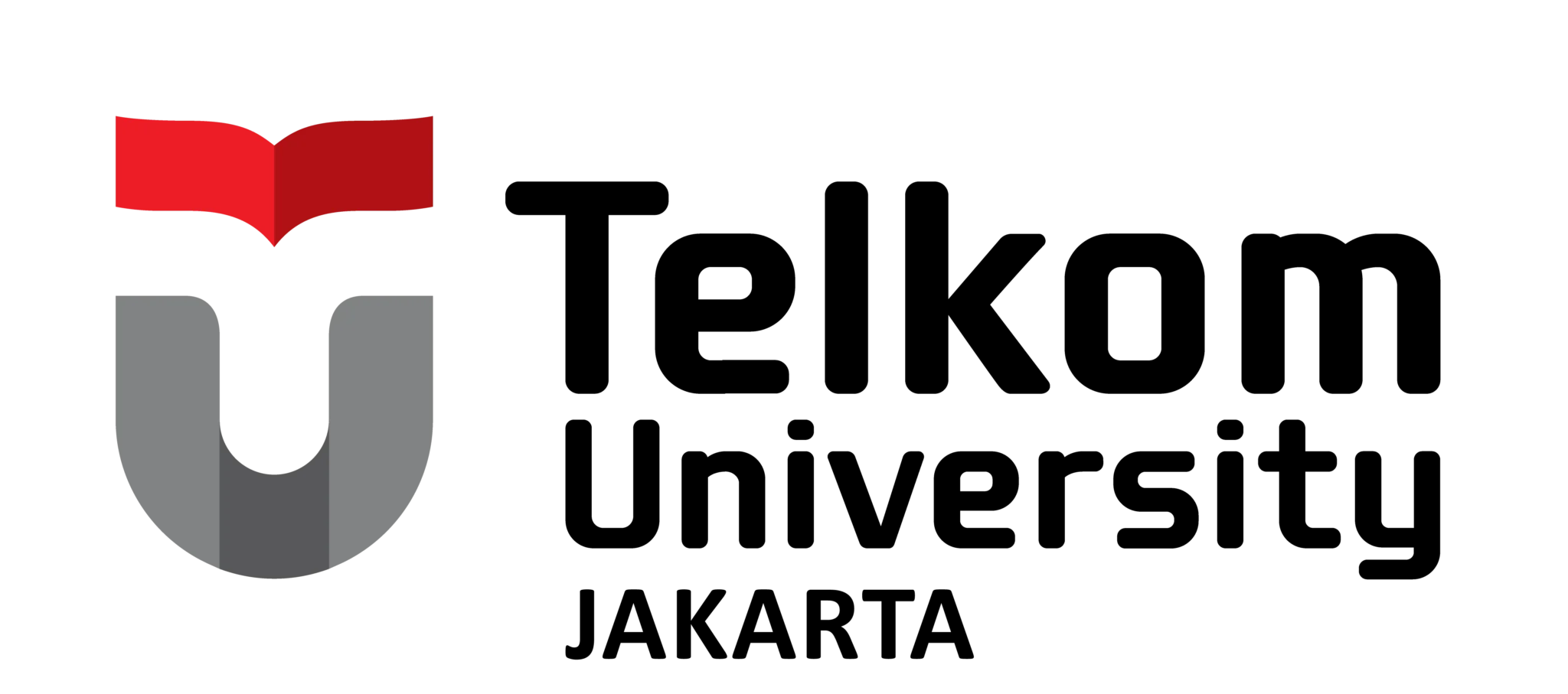Laravel Installation and Access Tutorial for Beginners
PHP is one of the most widely used programming languages in web development. This is also not without reason, PHP is the programming language that makes WordPress, the most widely used content management system in the world. PHP is a server-side development language or back-end programming language. Laravel is a well-known PHP framework.
Laravel
Laravel is a PHP programming framework that can be used to improve the efficiency of website development. The resulting website will be more dynamic and optimized if this framework is used. PHP programming becomes more powerful and optimal when built on this framework because compared to other frameworks, this framework has a better presence and fewer features.

Install XAMPP dan Composer
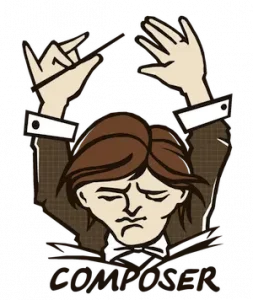
In this tutorial the applications required are:
- XAMPP
- Composer
- Text Editor (Sublime Text, Visual Studio Code, Atom, Notepad++), depending on which one you use.

XAMPP is a standard application for processing PHP code. If this application is already installed on your computer, skip this step and continue to Composer Installation. If not, please download it from the official website Apache Friends.
Kemudian instal seperti biasa.
In installing Laravel, we are advised to use the Composer application. Composer is a package manager application for installing various PHP files, especially PHP libraries and frameworks. Installing Composer is the same as the installation process for other programs. Download the installer file from the official website at Getcomposer.org.
- Start the installation process, double click the file Composer-Setup.exe.
Di jendela pertama, biarkan checkbox Developer mode kosong dan langsung saja klik tombol Next - Composer will look for where the php.exe file is located, click the Next button.
- In the proxy input window, there is no need to fill it in, just click the Next button.
- Then click the Install button. Wait a few moments, click the Next and Finish buttons. Then the composer has been successfully installed.
- To test whether composer has been successfully installed or not, open cmd, type composer and press Enter.
Install Laravel
In the official Laravel documentation it is explained that there are 2 ways to install this PHP framework. First with the command composer create-project, and the second with laravel installer.
Kita akan bahas tutorial berikut menggunakan composer create-project.
- Please open cmd then move to the XAMPP htdocs folder with the command: cd C:\xampp\htdocs
- Then type or copy the following command: composer create-project –prefer-dist laravel/laravel improveskillngoding_laravel
This command consists of several parts:
composer: Run composer
create-project: Command to create a new project
–prefer-dist: Orders to download the recommended version of laravel or the stable (latest) version.
improveskillngoding_laravel: The name of the project we want to create (can be adjusted to the project you are going to create) - When the text appears Application key set successfully and the cursor returns to C:\xampp\htdocs, then it means the Laravel installation process is complete. Please open the htdocs folder from Windows Explorer, you will see the coba1 folder containing various Laravel files.
Accessing Laravel
- Open cmd then go to the Laravel installation folder:cd C:\xampp\htdocs\improveskillngoding_laravel
- Once in the Laravel folder, run the web server with the following command then enter: php artisan serve
- If the text Laravel development server started: http://127.0.0.1:8000 appears, it means the server is active and can be accessed, please open a web browser and type the address http://127.0.0.1:8000
Thank you for following the tutorial above, hopefully it is useful for all of you.