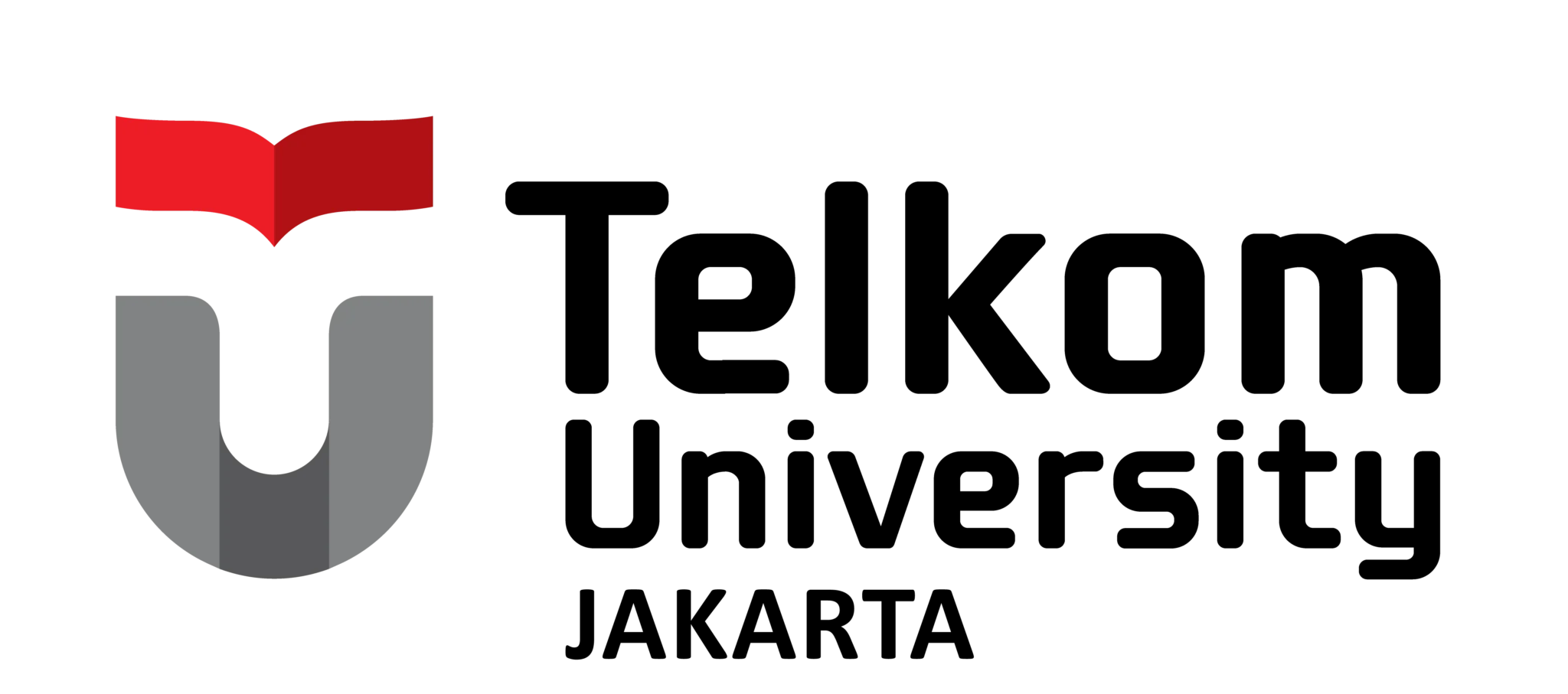How to Increase Website Speed for SEO: A Simple Guide
Kecepatan website adalah salah satu aspek penting yang memengaruhi seberapa baik website kamu muncul di mesin pencari seperti Google. Website yang memuat lambat tidak hanya membuat pengunjung merasa tidak nyaman, tetapi juga bisa menurunkan peringkat website di hasil pencarian. Hal ini disebabkan karena mesin pencari, seperti Google, lebih mengutamakan website yang cepat dan ramah pengguna. Jika website kamu lambat, pengguna akan cenderung meninggalkannya sebelum halaman sepenuhnya terbuka, yang pada akhirnya akan berdampak buruk pada SEO (Search Engine Optimization) website kamu.
Untuk membantu meningkatkan kecepatan website kamu, berikut adalah beberapa langkah sederhana yang bisa kamu terapkan. Langkah-langkah ini mudah dipahami dan tidak membutuhkan banyak keahlian teknis, sehingga cocok untuk diterapkan oleh siapa saja yang memiliki website.

1. Use Small Sized Images
Large images are often the main cause of slow website loading. While images are essential for visual content, too many high-resolution images will slow down page load times.
Solution:
- Compress images before uploading them to the website. You can use free online tools like TinyPNG or ImageOptim to reduce the file size of images without significantly reducing their quality.
- Choose the right image format. Formats like JPEG and PNG are the most commonly used, but if you only need a small image or icon, use SVG or WebP, which are lighter and load faster.
2. Enable Caching on Website
Caching is the process of temporarily storing data in a visitor’s browser, so that when they visit your website again, the stored data will load faster. This means that pages don’t have to be downloaded from the server every time a user visits your website, which can significantly speed up loading times.
Solution:
- If you are using WordPress platform, you can enable caching with the help of plugins like W3 Total Cache or WP Super Cache. These plugins will help save static versions of your website pages, so the website will load faster for returning visitors.
- Browser caching can also be set up on your hosting server to help store static files such as images, CSS, and JavaScript.

3. Choose Fast Hosting
The speed of the hosting server used also greatly affects the speed of the website. If the hosting you choose is slow, your website will be slow, even if you have optimized all other elements.
Solution:
- Choose reliable and fast hosting. Some hosting offers better speed and performance than others. SSD (Solid State Drive) based hosting is usually faster than HDD based hosting.
- If your website has a lot of visitors, consider switching to a VPS (Virtual Private Server) or cloud hosting which offers better speed and stability than shared hosting.
4. Reduce Unnecessary Plugin Use
If you’re using a platform like WordPress, having too many active plugins can slow down your website. Each installed plugin takes extra time to load, which can slow down the overall page load time.
Solution:
- Delete or disable unnecessary plugins. Conduct regular audits to see which plugins you really need and which ones can be removed.
- Use multifunctional plugins that can handle multiple tasks at once, rather than using multiple plugins for different functions.
5. Minify CSS, JavaScript, and HTML Files
CSS (Cascading Style Sheets), JavaScript, and HTML files are an essential part of any website, but if they are too large or cluttered, they can slow down page loading times.
Solution:
- Minify CSS, JavaScript, and HTML files. Minification means removing all unnecessary spaces, comments, and characters from the code files to make them lighter. You can use a tool like MinifyCode or a WordPress plugin like Autoptimize to do this automatically.
- Combine separate CSS and JavaScript files into one file. This will reduce the number of requests sent to the server, which can speed up loading times.
6. Use a Content Delivery Network (CDN)
Content Delivery Network (CDN) adalah jaringan server yang tersebar di berbagai lokasi di seluruh dunia. CDN akan menyimpan salinan konten website kamu di beberapa server, sehingga pengunjung dari berbagai wilayah akan mengakses konten dari server yang paling dekat dengan lokasi mereka. Ini dapat mempercepat waktu loading website secara global.
Solution:
- Register your website with a CDN like Cloudflare or Amazon CloudFront. These services will distribute your website content to multiple servers around the world, so users will get faster access, wherever they are.
7. Optimize Website Code
Make sure your website code is clean and well-structured. Messy or inefficient code will slow down your website, especially if there are unnecessary elements that are still loaded by the server.
Solution:
- Regularly check your website code for unused elements or scripts that run without a purpose. If you are not familiar with code, you can ask a developer to help you make sure your website code is clean and efficient.
- Use Lazy Loading to delay loading images and videos until they are really needed. This can reduce the initial load when the page loads.
Website speed is one of the main factors that affect your website’s performance in search engines and visitor experience. A slow website can drive visitors away, which will ultimately lower your SEO ranking. By following the simple steps above, such as compressing images, enabling caching, using fast hosting, and optimizing code, you can speed up your website’s loading time and improve your search engine ranking.
Improving website speed does take some effort, but the results will be very beneficial for your website. Not only will SEO improve, but the visitor experience will also improve, which can make them feel at home and come back to your website again.