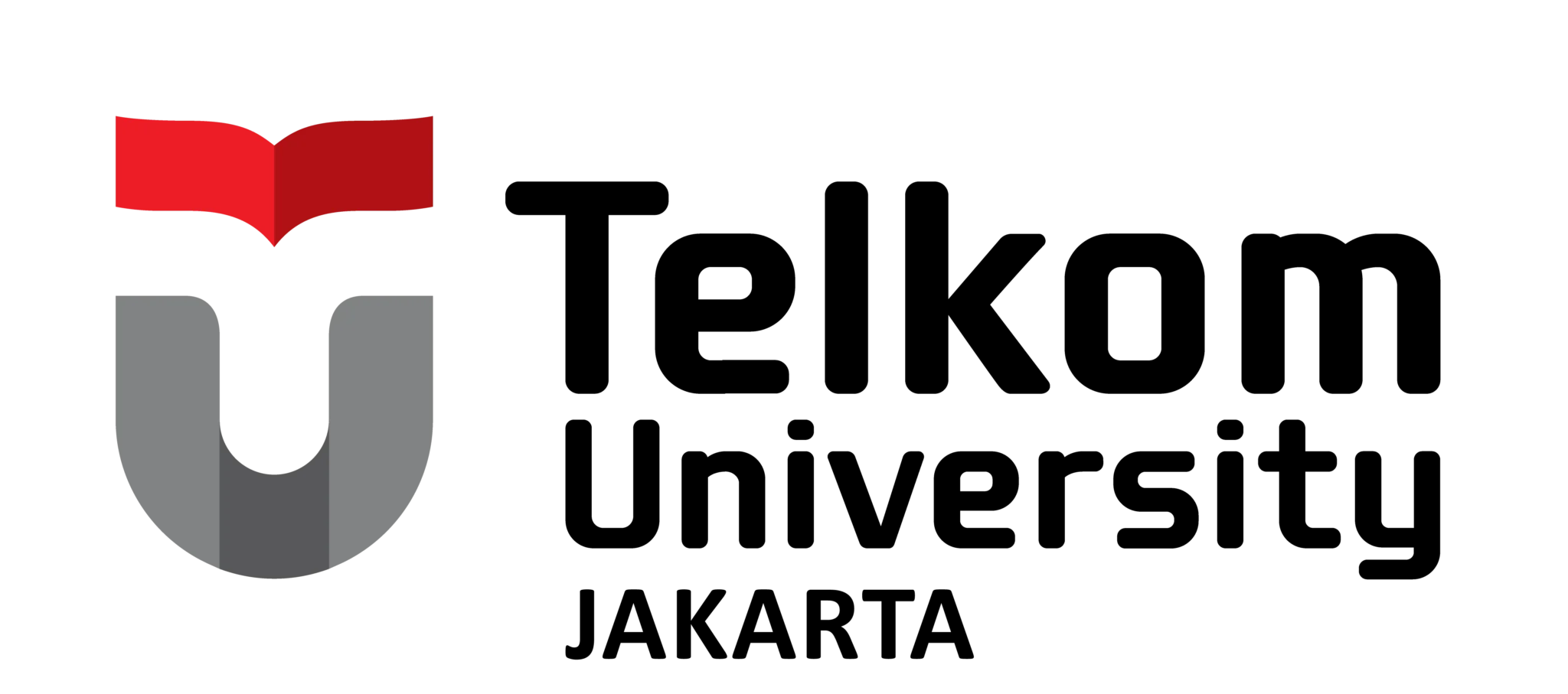Bit vs Byte: The Basic Units of the Digital World
Pernahkah Anda bertanya-tanya apa sebenarnya perbedaan antara bit dan byte? Kedua istilah ini sering muncul dalam konteks teknologi informasi, terutama saat kita membicarakan kecepatan internet, kapasitas penyimpanan, atau ukuran file. Meskipun terdengar mirip, keduanya memiliki peran yang berbeda dalam dunia digital. Bit dan byte adalah unit dasar dalam komputasi dan telekomunikasi yang sering digunakan untuk mengukur data. Meskipun keduanya berperan penting dalam dunia digital, mereka memiliki perbedaan mendasar dalam hal definisi, penggunaan, dan kapabilitas.

Definition and Symbols
Bit:
- Definition: the smallest basic unit of data in computing. Bit is short for “binary digit,” which means binary digit.
- Symbol: represented by the lowercase letter ‘b’.
- Value: has only two values, namely 0 or 1.
- Used to represent information in computer systems.
Byte:
- Definition: a unit of data consisting of 8 bits. Byte is the basic unit used to store digital information.
- Symbol: represented by the capital letter ‘B’.
- Value: can store 256 different values (2^8), from 0 to 255.
- Unit of Measure: more often used as a unit of measure for data. For example, when we say a file is 1 megabyte (MB), it means that the file consists of 1,048,576 bytes.
- Data Representation: With 8 bits, we can represent 256 different values. This allows us to represent characters, numbers, and even colors in various combinations.
Key Differences
- Size:
- One byte consists of 8 bits. Thus, 1 byte = 8 bits.
- Use:
- Bit: Used to measure the speed of data transfer, such as in an internet connection. For example, internet speed is often measured in megabits per second (Mbps).
- Byte: Used to measure data storage capacity, such as file size or memory capacity. For example, file sizes are measured in kilobytes (KB), megabytes (MB), gigabytes (GB), and so on.

Usage Examples
- Bit:
- If we have an internet speed of 100 Mbps, this means that the internet connection can transfer 100 million bits per second.
- Byte:
- If we have an image file with a size of 5 MB, this means that the file has 5 million bytes of data or 40 million bits of data (because 1 byte = 8 bits).
Converting Between Bits and Bytes
- To convert bits to bytes, divide the number of bits by 8.
- Example: 64 bits = 64 / 8 = 8 bytes.
- To convert bytes to bits, multiply the number of bytes by 8.
- Example: 10 bytes = 10 * 8 = 80 bits.
- 1 Megabyte (MB) is equal to 1,048,576 bytes.
- Why not 1,000,000 bytes?
Although we are generally familiar with the decimal system (base 10), in the computer world, especially in measuring data storage, we use the binary system (base 2). The binary system only recognizes two numbers, namely 0 and 1.
- Why use base 2?
- Computers work with electricity: The circuits in a computer work with the flow of electricity. The presence or absence of electric current can be represented by 0 (no current) and 1 (current).
- Efficiency: The binary system is very efficient for performing the logical operations that are the basis of all computer calculations.
Calculation:
- 1 Kilobyte (KB) = 2^10 = 1.024 byte.
- ^ (exponent) indicates exponentiation.
- So, 1 KB is actually a little bit bigger than 1,000 B.
- 1 Megabyte (MB) = 2^20 = 1.024 KB * 1.024 = 1.048.576 byte.
- In other words, 1 MB is 1,024 times 1 KB.
Why must it be powers of 10 and 20?
- Prefix kilo: In the metric system, kilo represents 1,000. However, in the binary system, kilo is represented by 2^10 or 1,024.
- Mega prefix: Mega represents 1,000,000 in the metric system. In the binary system, mega is represented by 2^20 or 1,048.57.6.
So, the conclusion:
Because computers use a binary system, storage capacity calculations use powers of 2. As a result, 1 Megabyte is not equal to 1,000,000 bytes, but rather 1,048,576 bytes.
| UnitValue | in bytes |
| Kilobyte (KB) | 1.024 |
| Megabyte (MB) | 1.048.576 |
| Gigabyte (GB) | 1.073.741.824 |
| Terabyte (TB) | 1.099.511.627.776 |
Why Do We Need to Know the Difference?
- Internet Speed: Internet speed is often measured in megabits per second (Mbps). This means the number of bits of data that can be transferred in one second.
- Storage Capacity: The capacity of hard disks, flash drives, and other storage devices is usually measured in gigabytes (GB) or terabytes (TB), which are units for bytes.
- File Size: File size is also measured in bytes, kilobytes, megabytes, and so on.